This site is an open space for discussion, and we warmly welcome new contributions in whatever form they come. If you have some artwork, research, or anything else you would like to contribute, here is a step-by-step guide to adding it to our collection.
1. Become an “Author”
If you are a fellow artful runner and would like to contribute to our site, it would be lovely to hear from you! Reach out to us via our contact page. Once we have given you the “Author” role on our page you can then create and edit your own posts.
2. Set up your bio
Begin by clicking Post, “Add New”, and writing your name in the title. Type up your bio in the main body of the post. Feel free to use a bio that already exists, or write a new one if you’d like to further frame your practice within the running/arts community.
CATEGORIES AND TAGS. Now look at the small window on the right-hand side of your screen and scroll down to the “Categories” section. Under Categories, check the “Artist” category and ensure that no others (including “Uncategorized”) are checked. Then, under Tags, there will be a text box titled “ADD NEW TAG”. In this text box write your name and press the Enter key. Here is an example of how it should look:
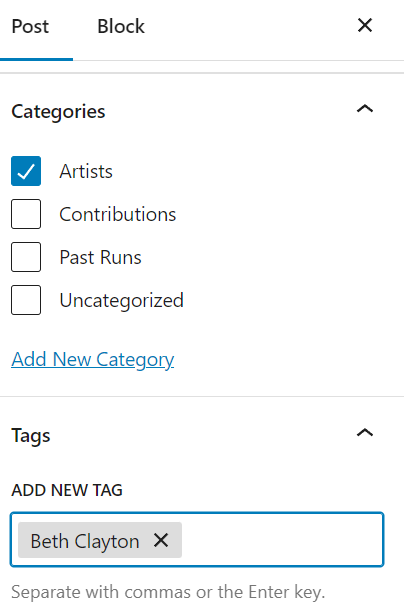
FEATURED IMAGE. Scroll down a little further in this small window and you should come to a section that says “Featured Image”. Click on Set featured image and choose a picture, either of yourself, or of some relevant work if you would prefer not to be in the image.
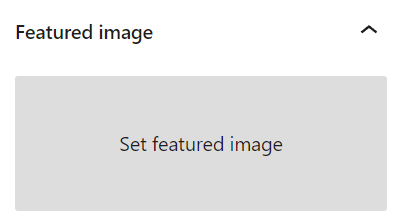
When you are done, press the blue “Publish” button in the top right hand of the page, or if you want to preview it first, feel free to press “Preview”.
3. Create your contributions
Again, click “New post”, and title your post with the title of your work. In the main body of the post, you can add text to describe the work, insert images, and embed videos from YouTube.
CATEGORIES AND TAGS.
Under Categories this time you will want to make sure that “Contributions” is checked and no others are, as below, and that your name is typed up in the tags section just like your bio.
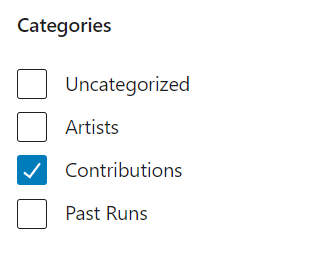
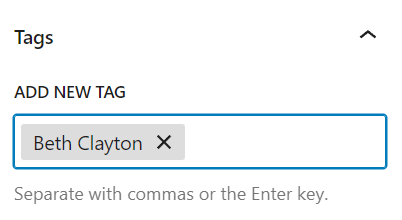
FEATURED IMAGE. Again, set your featured image as something relevant to the work – the image that you would first like people to see when they look at your post.
Press the “Publish” button when you’re ready to complete your contribution. Remember, you can always come back and edit, and press the “Update” button to actualize those changes.
Thank you for your contribution!
If you are a fellow artful runner and would like to contribute to our site, it would be lovely to hear from you! Reach out to us via our contact page. Once we have given you the “Author” role on our page you can then create and edit your own posts.